In this guest post, Lisa Greer, a periodic contributor to The Community Blog, shows us the result of not following Principle 4 of The Eight Principles®: Learn & Plan™.
This article is not about brushing your teeth and bathing (and washing your hands!). Although those are important, this is about email and marketing hygiene. This kind of hygiene is just as important to your business as bathing is to your health.
I know that the term “email hygiene” is often referred to as keeping your database/mailing list “clean” and updated. This version of “email hygiene” is a bit different, and much more basic.
The word hygiene comes from The Greek word hygieinē, and in the ancient world, it meant “sound, healthy, or strong.” Applying that definition to nonprofits, we’re all using email and other forms of marketing to keep our organizations sound, healthy, and strong. Unfortunately, as a donor, I’m seeing more and more email and marketing materials that are messy, pandering and off-putting. Some are downright negligent.
Crazy as it may seem, I’ve received emails and other marketing materials in the last month that exhibited a significant lack of hygiene. From those, I’ve put together seven new rules for sending “clean” marketing emails and breaking any of these rules is likely to result in you turning off an existing or prospective donor to your nonprofit.
Note that you are typically spending precious resources of time and money to create and send these marketing emails with the goal of securing a donation. Yet, making these mistakes (being messy and sloppy) will have the opposite result. Without a detailed look at all aspects of any marketing email before pressing “send”, you may be directly sending out something that will have a negative impact on your NGO. In other words, in terms of your organization’s reputation and brand, sending that email may be worse than sending no email at all.
Here are my top seven rules for email and marketing hygiene:
- Be careful with your recipient list. It’s unreal when I receive emails that show the entire distribution in the cc field. The bcc field is there for a reason! Using an email client that’s designed for sending mass emails won’t allow this to happen, but as a donor, I’ve been receiving more and more emails to me and a large group — with everyone’s email address and/or name clearly listed. A good double-check is the following: before you send your email, send a test email to yourself and to a few other staff or friends.
- Don’t break the law. CAN-SPAM has been around since 2003, and it clearly states that, for mass promotional emails, there must be a simple, easy-to-find unsubscribe/opt-out option. Most nonprofits comply with this, and those that use an email marketing service won’t be able to send out emails without including this. For me, seeing no unsubscribe option makes me wonder if the organization is legit. In case you think that there’s no penalty for noncompliance with CAN-SPAM, note that each separate violation is subject to a fine of over $40,000 (USD). Countries outside of the US have other regulations — some much more stringent than these. Note that most donors won’t be too excited to give to a nonprofit that has broken the law.
- Trickery is not a good idea. Be clear as to who the email is coming from. If you really think that donors/prospects dislike you so much that they won’t open an email from you or your organization, why do you think they’ll give you money if instead, you say it’s coming from “Management”? If they for some unknown reason open your email, they’ll still see from the content that it’s from you, so what’s the point of disguising yourself?
- Think about how much is too much to you. I’ve heard from several friends and colleagues recently that they received as many as four emails in a single day from a single organization. Think about it in terms of yourself — if you received three emails in a given day that all asked you for money for the same group, and you deleted every one, would you magically open #4, and then happily send them money? I’d be updating my email settings to block you.
- Don’t stalk your donor/prospect. With the advent of new scheduling software like Calendly, I’m receiving emails asking me to schedule my own appointment via the “system” so that the fundraiser can ask me for money. I appreciate the ease of using scheduling apps to make an appointment with my hairdresser but don’t assume that I am so excited to hear about your organization that I’m willing to set up the appointment myself — especially when you haven’t even taken me to dinner yet. (Joke) A bit of back and forth (i.e. the “getting to know you” phase) is often in order.
- Spellcheck — with humans and with software. The amount of misspellings I’m seeing keeps increasing. Find someone on your staff who’s a fanatic speller (and ideally good at grammar) and make sure to include them on the team to read every mass mailing you send out. If you don’t have one of these on your staff, find one — we’re around.
- Don’t blame a failed solicitation on technology. Yesterday my friend received an email solicitation from her alma mater for a one-day alumni fundraising event. They forgot to include an easy-to-find “Give” or “Donate” link. That wasn’t the technology’s fault, and if you bought a new program for fundraising that doesn’t allow you to put a “Donate” button on each page, it’s on you for choosing an inappropriate program.
From a donor’s perspective, it’s so much nicer to think about giving to an NGO based on their mission — and not their email hygiene. Let’s make these rules part of our regular routine and make this a non-issue.
Lisa Greer, lifts the lid on the charitable sector with her book, The Philanthropy Revolution: How to inspire donors, build relationships, and make a difference. Lisa is also the author of the blog, Philanthropy 451. A philanthropist with a serious interest in helping nonprofits be more responsive to their investors, Lisa lives with her husband, Josh, in Los Angeles, California.